You must tell the Control Panel to behave as a USB key by pressing the joystick once (cf. the default message on the LCD menu line " Set as USB key ").
Also, to leave this Mass Storage device mode, you must tell the Control Panel to do so by pressing the joystick once.
Format the memory with the File System set to FAT.
Before unplugging the Control Panel from the PC, it is best to safely unplug the USB device through the Windows task tray(as you would with any USB device plugged on a PC):
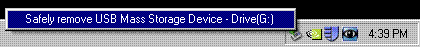
Indeed, your web browser will display the following information:
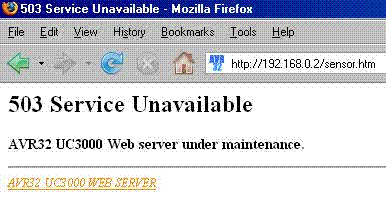
and each file system command will reply with the following error message:
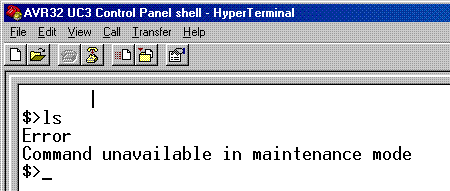
This is normal because in this mode the Control Panel's memory "belongs" to the PC: the Control Panel is seen as a USB key from the PC's point of view; which means that the PC can at any time perform any action on the memory (including, for example, removing the /WEB directory). Thus, any read/write action from/to the Control Panel's file system memory outside the scope of the PC cannot be guaranteed. This is why the Web server cannot serve the "regular" files (it is still reachable, this is how the web browser gets the "Web server under maintenance" page) and the file system commands are unavailable.
For further information, visit Atmel AVR.
 1.8.5
1.8.5