This tool permits to send IMA/DVI ADPCM data through the serial port of a computer. It takes in parameter the IMA/DVI ADPCM encoded wav file you want to transfer and if the file is valid, it will cut the file into blocks to send them trough the serial port. The serial port used for transferring the data is the COM1 and is configured as follow: 57600 bauds, 8 bits, no parity and 1 stop bit.
To use this tool you have two different ways:
Once the transfer is running, the software will tell you about the processing advancement and some useful data about the original wav file.
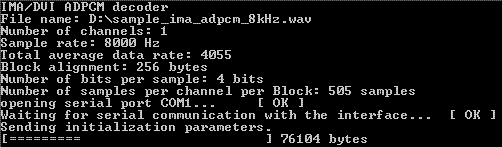
You can abort the transfer when you want by pressing a key.
All the files related to this module are located under /avr32/services/dsp/dsplib/utils/program/adpcm_streaming
In this directory you can find the source code and the binary of this module.
If you want to change the parameters of the serial port, you just have to modify the constants RS232_PORT, RS232_BAUD_RATE, RS232_BYTE_SIZE, RS232_PARITY and RS232_STOP_BIT defined at the beginning of the "main.c" file.
 1.8.5
1.8.5