This embedded application source code illustrates how to implement a USB mass-storage application on the AVR UC3 A3/A4 microcontroller.
As the AVR UC3 implements a device/host USB controller, the embedded application can operate in one of the following USB operating modes:
The next table shows the customization to do (into the conf_usb.h and conf_access.h configuration files) in order to support one of the USB operating modes:
| USB device | USB reduced-host | USB dual-role | |
|---|---|---|---|
| conf_usb.h | |||
| USB_DEVICE_FEATURE | true | false | true |
| USB_HOST_FEATURE | false | true | true |
| conf_access.h | |||
| LUN_USB | false | true | true |
| ACCESS_USB | true | false | true |
To optimize embedded code/RAM size and reduce the number of source modules, the application can be configured to use one and only one of these operating modes.
By default the sample code is delivered with a simple preconfigured dual-role USB application. It means that the code generated allows to operate as a device or a host depending on the USB ID pin:
Connect the application to a USB mass-storage host (e.g. a PC) with a mini-B (embedded side) to A (PC host side) cable. The application will behave as a USB key. It will allow to access files on the on-board virtual, data flash and SD/MMC memories.
As illustrated in the figure below, the application entry point is located in the mass_storage_example.c file. The main function first performs the initialization of services and tasks and then runs them in an infinite loop.
The sample mass-storage application is based on four different tasks:
The sample application is configured to implement both host and device functionalities. Of course it can also be configured to be used only in device or reduced-host mode (see the conf_usb.h file). Depending on the USB operating mode selected, the USB task will call either the USB host task (usb_host_task.c), or the USB device task (usb_device_task.c) to manage USB specification chapter 9 requests.
Some mass-storage devices do not present directly a mass-storage-class interface, which may e.g. be hidden behind a hub-class device. These devices are not supported by this example and the current mass-storage software framework.
For further information, visit Atmel AVR UC3.
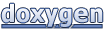 1.8.5
1.8.5