This example demonstrates the IrDA (Infrared Data Association) on SAM.
This example can be used on all SAM EK boards with external IrDA transceiver component. Connect the board and external component with the following paired pins.
GND – GND
The provided program uses the USART in IrDA mode for transmitting and receiving several octets. This example can be used with two SAM-EK boards. The program receives or transmits a series of octets according to its state of either receiver or transmitter.
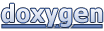 1.8.5
1.8.5