In this section you can find all the projects related to the Timer Counter (TC).
| Drivers TC Example for Simulator XMEGA A1 | |
Use the XMEGA Timer Counter module : configures one TC module in normal mode and uses three TC interrupts (overflow, Capture/Compare Channels A and B). | |
| TC Example 1 for XMEGA-A1 Xplained | |
Use the XMEGA Timer Counter module : configures one TC module in normal mode and uses three TC interrupts (overflow, Capture/Compare Channels A and B). | |
| TC Example 1 for xplain | |
Use the XMEGA Timer Counter module : configures one TC module in normal mode and uses three TC interrupts (overflow, Capture/Compare Channels A and B). | |
| TC Example 2 for XMEGA-A1 Xplained | |
Use the XMEGA Timer Counter module : uses and configures two TC modules. One is configured to generate single slope PWM on LED0. One is used in generate a 50ms overflow interrupt. | |
| TC Example 2 for xplain | |
Use the XMEGA Timer Counter module : uses and configures two TC modules. One is configured to generate single slope PWM on LED0. One is used in generate a 50ms overflow interrupt. | |
| TC Example 3 for XMEGA-A1 Xplained | |
Use the XMEGA Timer Counter module : Dimming the duty-cycle of the two signals in an opposite way. Configures the Timer E0 (TCE0) in waveform generator mode. AWex is used to output PWM signals from Compare modules CCA and CCB. These complementary signals are output on Port E0 and E1. | |
| TC Example 3 for xplain | |
Use the XMEGA Timer Counter module : Dimming the duty-cycle of the two signals in an opposite way. Configures the Timer E0 (TCE0) in waveform generator mode. AWex is used to output PWM signals from Compare modules CCA and CCB. These complementary signals are output on Port E0 and E1. | |
| TC Example 4 for xplain | |
Use the XMEGA Timer Counter module : Capture example Enable one TC for frequency capture and measure the time between press and release of button. Display the result on leds. |
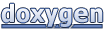 1.8.5
1.8.5