 License License | Copyright (c) 2017-2018 Microchip Technology Inc |
 License License | Copyright (c) 2014-2018 Microchip Technology Inc |
 Quickstart guide for Common service TWI Quickstart guide for Common service TWI | This is the quickstart guide for the Common service TWI, with step-by-step instructions on how to configure and use the driver in a selection of use cases |
 Quick start guide for First-In-First-Out Buffer (FIFO) Quick start guide for First-In-First-Out Buffer (FIFO) | This is the quick start guide for the First-In-First-Out Buffer (FIFO), with step-by-step instructions on how to configure and use the driver in a selection of use cases |
  Push and flush Push and flush | In this use case, two elements will be pushed to the FIFO, and the FIFO will be flushed |
 Quick start guide for the XMEGA DMA driver Quick start guide for the XMEGA DMA driver | This is the quick start guide for the DMA driver, with step-by-step instructions on how to configure and use the driver in a selection of use cases |
  Use case #1 - Interrupt for a completed DMA transfer. Use case #1 - Interrupt for a completed DMA transfer. | This use case shows how to set up an interrupt for when a DMA transfer is completed |
  Use case #2 - Event driven DMA transfer from a peripheral. Use case #2 - Event driven DMA transfer from a peripheral. | This use case shows how to set up a burst DMA transfer between a peripheral register set and the main system memory |
 Quick start guide for QTouch component Quick start guide for QTouch component | This is the quick start guide for the QTouch device driver for I2C interface, with step-by-step instructions on how to configure and use the driver for a specific use case |
 Quick start guide for Timeout service Quick start guide for Timeout service | This is the quick start guide for the Timeout service XMEGA, with step-by-step instructions on how to configure and use the driver in a selection of use cases |
  Debounce filter on a button Debounce filter on a button | In this use case, a simple debounce filter on a button will be set up |
 Quick start guide for XMEGA TWI driver Quick start guide for XMEGA TWI driver | This is the quick start guide for the TWI Driver, with step-by-step instructions on how to configure and use the driver for specific use cases |
  XMEGA E TWI additions with Bridge and Fast Mode Plus XMEGA E TWI additions with Bridge and Fast Mode Plus | XMEGA E TWI module provides two additionnnal features compare to regular XMEGA TWI module: |
 Quick start guide for WDT driver Quick start guide for WDT driver | This is the quick start guide for the Watchdog Timer (WDT), with step-by-step instructions on how to configure and use the driver in a selection of use cases |
  Reset WDT in window mode Reset WDT in window mode | In this use case, the WDT is configured for: |
 Quick start guide for the XMEGA AC driver Quick start guide for the XMEGA AC driver | This is the quick start guide for the AC Driver, with step-by-step instructions on how to configure and use the driver for specific use cases |
 Quick start guide for reset cause service Quick start guide for reset cause service | This is the quick start guide for the Reset Cause service, with step-by-step instructions on how to configure and use the driver in a selection of use cases |
  Use case #1 Use case #1 | In this use case, the reset cause service is used to perform a software controlled reset |
 Quick start guide for XMEGA DES driver Quick start guide for XMEGA DES driver | This is the quick start guide for the DES Driver, with step-by-step instructions on how to configure and use the driver for specific use cases |
 Quick Start quide for common NVM driver Quick Start quide for common NVM driver | This is the quick start quide for the Common NVM driver, with step-by-step instructions on how to configure and use the driver in a selection of use cases |
 Quick Start Guide for the mono graphics service Quick Start Guide for the mono graphics service | This is the quick start guide for the Monochrome Graphics service, with step-by-step instructions on how to configure and use it for a specific use case |
 Quick start guide for PMIC driver Quick start guide for PMIC driver | This is the quick start guide for the PMIC driver and the closely related global interrupt driver, with step-by-step instructions on how to configure and use the drivers in a selection of use cases |
  Use case #1 Use case #1 | In this use case, the PMIC is configured for: |
 Quickstart guide for AT25DFx component. Quickstart guide for AT25DFx component. | This is the quickstart guide for the AT25DFx SerialFlash component, with step-by-step instructions on how to configure and use the driver in a selection of use cases |
 Quick Start Guide for the XMEGA QDEC Driver Quick Start Guide for the XMEGA QDEC Driver | This is the quick start guide for the XMEGA Quadrature Decoder (QDEC) , with step-by-step instructions on how to configure and use the driver in a selection of use cases |
 Quick start guide for CCP driver Quick start guide for CCP driver | This is the quick start guide for the Configuration Change Protection (CCP) driver, with step-by-step instructions on how to use the driver |
 Quick Start Guide for the System Clock Management service (XMEGA) Quick Start Guide for the System Clock Management service (XMEGA) | This is the quick start guide for the System Clock Management service, with step-by-step instructions on how to configure and use the service for specific use cases |
 Advanced use case - Peripheral Bus Clock Management (XMEGA) Advanced use case - Peripheral Bus Clock Management (XMEGA) | |
 Advanced use case - DFLL auto-calibration (XMEGA) Advanced use case - DFLL auto-calibration (XMEGA) | |
 Quick start guide for XMEGA DAC Quick start guide for XMEGA DAC | This is the quick start guide for the Digital to Analog Converter (DAC), with step-by-step instructions on how to configure and use the driver in a selection of use cases |
  DA conversions on two channels DA conversions on two channels | In this use case, the DAC module is configured for: |
 Quickstart guide for AVR XMEGA PWM service Quickstart guide for AVR XMEGA PWM service | This is the quickstart guide for the XMEGA Pulse Width Modulation (PWM) service, with step-by-step instructions on how to configure and use the service in a selection of use cases |
  Use case #1 Use case #1 | In this use case the PWM module is configured with overflow interrupt |
 Quick start guide for the common IOPORT service Quick start guide for the common IOPORT service | This is the quick start guide for the Common IOPORT API, with step-by-step instructions on how to configure and use the service in a selection of use cases |
  Advanced use case doing port access Advanced use case doing port access | In this case we will read out the pins from one whole port and write the read value to another port |
 Quick Start Guide for the XMEGA NVM Driver Quick Start Guide for the XMEGA NVM Driver | This is the quick start guide for the NVM Driver, with step-by-step instructions on how to configure and use the driver for specific use cases |
 Quick start guide for the maXTouch component Quick start guide for the maXTouch component | This is the quick start guide for the maXTouch component The guide will give you a step-by-step introduction on how to setup and use the component to be able to read touch responses from the maXTouch Xplained kit |
 Quick start guide for XMEGA AES driver Quick start guide for XMEGA AES driver | This is the quick start guide for the AES Driver, with step-by-step instructions on how to configure and use the driver for specific use cases |
 Quick Start Guide for the SPI Master Driver Quick Start Guide for the SPI Master Driver | This is the quick start guide for the SPI Driver, with step-by-step instructions on how to configure and use the driver for a specific use case |
  Basic setup for SPI master on XMEGA devices Basic setup for SPI master on XMEGA devices | |
 Quick start guide for USART module Quick start guide for USART module | This is the quick start guide for the USART module, with step-by-step instructions on how to configure and use the driver in a selection of use cases |
  USART receive character and echo back USART receive character and echo back | In this use case, the USART module is configured for: |
 Quick start guide for Calendar service Quick start guide for Calendar service | This is the quick start guide for the Calendar service, with step-by-step instructions on how to configure and use the driver in a selection of use cases |
  Calculate time between dates Calculate time between dates | The use case will let the user calculate the time between two dates, by first calculating the dates from two timestamps |
 Quick start guide for the AT30TS Quick start guide for the AT30TS | This is the quick start guide for the AT30TS Temperature Sensor Library, with step-by-step instructions on how to configure and use the driver |
 Quick start guide for RTC32 driver Quick start guide for RTC32 driver | This is the quick start guide for the RTC32 driver, with step-by-step instructions on how to configure and use the drivers in a selection of use cases |
  Use case #1 Use case #1 | This use case shows how to set an alarm for the RTC32 |
 Quick Start Guide for the ILI9341 Display Controller Component Driver Quick Start Guide for the ILI9341 Display Controller Component Driver | This is the quick start guide for the ILI9341 Display Controller Component Driver, with step-by-step instructions on how to configure and use the component driver for specific use cases |
 Quick start guide for XMEGA ADC Quick start guide for XMEGA ADC | This is the quick start guide for the Analog to Digital Converter (ADC), with step-by-step instructions on how to configure and use the driver in a selection of use cases |
  Free-running conversions with interrupt Free-running conversions with interrupt | In this use case, ADCA is configured for: |
  Event-triggered conversions Event-triggered conversions | In this use case, ADCA is configured for: |
 Quick Start Guide for the XMEGA EBI Driver Quick Start Guide for the XMEGA EBI Driver | This is the quick start guide for the EBI Driver, with step-by-step instructions on how to configure and use the driver for specific use cases |
 Quick start guide for RTC driver Quick start guide for RTC driver | This is the quick start guide for the RTC driver, with step-by-step instructions on how to configure and use the drivers in a selection of use cases |
  Use case #1 Use case #1 | In this use case, the RTC is configured for: |
 Quick Start Guide for the XMEGA Sleep Driver Quick Start Guide for the XMEGA Sleep Driver | This is the quick start guide for the Sleep Driver, with step-by-step instructions on how to configure and use the driver for a specific use case |
 Quick Start Guide for the XMEGA TC Driver Quick Start Guide for the XMEGA TC Driver | This is the quick start guide for the Timer Counter (TC) , with step-by-step instructions on how to configure and use the driver for a specific use case |
 Quick start guide for Serial Interface service Quick start guide for Serial Interface service | This is the quick start guide for the Serial Interface module, with step-by-step instructions on how to configure and use the serial in a selection of use cases |
  Advanced use case - Send a packet of serial data Advanced use case - Send a packet of serial data | In this use case, the USART module is configured for: |
 Quick Start Guide for the graphics service Quick Start Guide for the graphics service | This is the quick start guide for the Graphics (GFX) service", with step-by-step instructions on how to configure and use it for a specific use case |
 Todo List Todo List | |
 Deprecated List Deprecated List | |
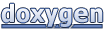 1.8.5
1.8.5