This is the quick start guide for the RTC driver, with step-by-step instructions on how to configure and use the drivers in a selection of use cases.
The use cases contain several code fragments. The code fragments in the steps for setup can be copied into a custom initialization function, while the steps for usage can be copied into, e.g., the main application function.
In this basic use case, the RTC is configured for:
Content of conf_rtc.h:
Needed in conf_clock.h:
Add to the initialization code:
Add to, e.g., main loop in application C-file:
For more advanced use of the RTC driver, see the following use cases:
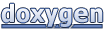 1.8.5
1.8.5