In this use case, the WDT is configured for:
The use case enables the WDT in window mode, and resets it after 10 ms to prevent system reset before window timeout after 8 ms and after time out period of 16 ms.
For the setup code of this use case to work, the following must be added to the project:
Add to application initialization:
Add to, e.g., main loop in application C-file:
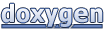 1.8.5
1.8.5