This file contains the QTouch Libary configuration options for AVR 8-bit QTouch method Capacitive Touch acquisition.
Macros | |
| #define | _POWER_OPTIMIZATION_ 0 |
| Number of Channels(dependent on the library used).Please refer to the user guide more information on selecting the number of channels. More... | |
| #define | _STATIC_PORT_PIN_CONF_ 1 |
| Enabling DEBUG_INTERFACE will add QDEBUG code to the existing projects. More... | |
| #define | INTRABURST_1 0 |
| #define | INTRABURST_2 0 |
| #define | QTOUCH_PIN_CONF 0 |
| #define | QTOUCH_SNS_PORT_COUNT 2 |
| #define _POWER_OPTIMIZATION_ 0 |
Number of Channels(dependent on the library used).Please refer to the user guide more information on selecting the number of channels.
Possible values: 4, 8, 12, 16. Delay cycles that determine the capacitance charge pulse width.
Possible values: 1 to 255 Enabling the ROTOR_SLIDER constant will link the library need for using rotors and sliders.
Possible values: comment/uncomment the define Define the ports to be used for SNS1 and SNSK1 pins. SNS1 and SNSK1 port pins can be available on the same port or on different ports
Possible values: refer to the device data sheet and QTouch libraries user guide. If the same port is being used for SNS1 and SNSK1 then the SNS1_SNSK1_SAME_PORT constant has to be enabled
Possible values: comment/uncomment the define Define the ports to be used for SNS2 and SNSK2 pins. SNS2 and SNSK2 port pins can be available on the same port or on different ports
Possible values: refer to the device data sheet and QTouch libraries user guide. If the same port is being used for SNS2 and SNSK2 then the SNS2_SNSK2_SAME_PORT constant has to be enabled
Possible values: comment/uncomment the define Enabling POWER_OPTIMIZATION will lead to a 40% reduction in power consumed by the library, but by disabling spread spectrum feature. When power optimization is enabled the unused pins, within a port used for QTouch, may not be usable for interrupt driven applications. This option is available only for ATmega devices.
Possible values: 0 or 1 (For ATmega devices) 0 (For ATxmega devices)
| #define _STATIC_PORT_PIN_CONF_ 1 |
Enabling DEBUG_INTERFACE will add QDEBUG code to the existing projects.
This will enable viewing the output of the QTouch functionality using the QTouch studio.
Possible values: comment/uncomment the define Warning: Please do not change any part of the code below this line.
| #define INTRABURST_1 0 |
| #define INTRABURST_2 0 |
| #define QTOUCH_PIN_CONF 0 |
| #define QTOUCH_SNS_PORT_COUNT 2 |
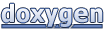 1.8.5
1.8.5