This manual is divided into the following sections:
An introduction to the Control Panel Application
Overview
- The Control Panel application is a demonstration application running on top of the freeRTOS.org operating system. Its purpose is to log local sensors and actuators data and events(data acquisition) and make these available through the various connectivity channels supported by the AVR UC3A microcontroller. The Control Panel uses most of the UC3 software framework drivers and software services.
- The logs are accessible locally through USART or USB (Mass Storage class) or on a SD/MMC card, and/or remotely through the Internet (Web server).
- The Control Panel is locally configurable through USART or USB (Mass Storage class) or remotely configurable through the Internet (Web server).
Features.
- Core application: ADC data acquisition from sensors and actuators as logs. These logs are saved in text files on an embedded file system FAT to the EVK1100's dataflash or to an SD/MMC card (the card must be inserted in the EVK1100 SD/MMC slot).
- Several services are built around this core feature to access the logs and maintain the system:
- an embedded web server allowing a remote user to consult the logs and set the actuators in real time and configure the Control Panel modules through any web browser,
- a configurable SMTP client sending mails when the current log file becomes full and is closed or if alarms occur ,
- a USB Mass Storage device, allowing a USB host to connect to the board and browse the Control Panel embedded file system.
- a USB Mass Storage host, allowing to plug a Mass Storage USB key onto the board. The Control Panel then acts as a USB host and the user may perform the following tasks using the local man-machine interface:
- copies its data log files to the key, in a /LOG directory,
- if the USB key contains a /CFG directory, it can copy its content to the onboard file system: this is a way to change the configuration of the Control Panel (will take effect upon next reset),
- if the USB key contains a /WEB directory, it can copy its content to the onboard file system: this is a way to update the web server files.
- a shell-like interface on the USART0 (57600bps/8bit data/1 stop bit/no flow control), allowing to navigate on the Control Panel file system, to configure the system, to interface with the sensors and actuators.
- a RS-232 debug output on the USART1 (57600bps/8bit data/1 stop bit/no flow control)
The FreeRTOS.org kernel
The Control Panel implementation uses the AVR®32 UC3 FreeRTOS.org kernel port. FreeRTOS.org is a portable, open source, mini Real Time Kernel - a free to download and royalty free RTOS that can be used in commercial applications.
- Note
- The AVR UC3 FreeRTOS.org kernel port and basic demonstrations is currently available under the services/os/freertos folder.
The lwIP TCP/IP stack
The Control Panel implementation uses the lwIP TCP/IP stack ported on the FreeRTOS.org kernel and on the AVR UC3A family of micro-controllers. lwIP is an implementation of the TCP/IP protocol suite. The focus of the lwIP TCP/IP implementation is to reduce resource usage while still having a full scale TCP.
- lwIP features:
- IP (Internet Protocol) including packet forwarding over multiple network interfaces
- ICMP (Internet Control Message Protocol) for network maintenance and debugging
- UDP (User Datagram Protocol) including experimental UDP-lite extensions
- TCP (Transmission Control Protocol) with congestion control, RTT estimation and fast recovery/fast retransmit
- Specialized raw API for enhanced performance
- Optional Berkeley-alike socket API
- DHCP (Dynamic Host Configuration Protocol)
- PPP (Point-to-Point Protocol)
- ARP (Address Resolution Protocol) for Ethernet
- Note
- The AVR UC3 port of the lwIP TCP/IP stack is currently included in the Control Panel source code environment (i.e. under the applications/evk1100-control-panel
The ATMEL AVR UC3 USB stack
The Control Panel implementation uses the USB stack (see directory drivers/usbb) and the Mass Storage USB class (see directory services/usb/_asf_v1/class/mass_storage).
Control Panel Environment
EVK1100
This demo was designed to run on the EVK1100 evaluation kit. The content of the EVK1100 board is:
- an Ethernet connection (RJ45),
- a USB mini A/B connector (thus allowing the board to behave as a USB device or as a USB reduced-host),
- 1 SD/MMC card slot,
- 2 USARTS,
- 8MB Dataflash,
- LCD (20 columns/4 lines) [UI][ACTUATOR]
- 4 monocolor LEDs, [ACTUATOR]
- 2 bicolor LEDs, [ACTUATOR]
- 1 potentiometer, [SENSOR]
- 1 temperature sensor, [SENSOR]
- 3 pushbuttons, [SENSOR]
- 1 joystick, [SENSOR][UI]
- 1 light sensor [SENSOR]
- Note
- For some elements of the board, we added a functionality tag expressed between[] (e.g. the potentiometer has the SENSOR functionality while the joystick has both the SENSOR and the UI(User Interface) functionality (i.e. the joystick events will be logged as regular SENSOR events AND the joystick is used as a menu navigator/choice UI device)).
Control Panel user's toolkit.
Power supply
The EVK1100 board is designed to be powered by a 8-20V DC power supply. The EVK1100 can be configured to use one of the following two power sources:
- 8-20V DC power adapter connected to the power supply jack: to use this configuration, set the PWR switch(the switch is near the power supply jack) to the EXT position.
- 5V DC power via the USB miniAB connector: to use this configuration, set the PWR switch(the switch is near the power supply jack) to the USB position.
Remote users toolkit
A remote user is a user that cannot physically interact with the Control Panel (i.e. it is not in the same room as the EVK1100 board).
- an Ethernet cable: to communicate with the Control Panel, a remote user should have a PC and run a web browser to access the Control Panel embedded web server.
Local users toolkit
A local user is a user that can physically interact with the Control Panel (i.e. it is in the same room as the EVK1100 board).
- an Ethernet cable: a local user may proceed like a remote user and directly plug an Ethernet cable between the Control Panel Ethernet connector and its PC Ethernet port.
- a miniB plug to STD-A plug USB cable: to connect the Control Panel to a PC USB port and have the Control Panel behave as a USB Mass Storage device.
- a miniA plug to STD-A Receptacle OTG cable: to connect a USB key to the Control Panel and have the Control Panel behave as a USB host.
- an RS232 null-modem serial cable: to connect the EVK1100 USART0 DB9 connector to a PC serial port; the user can then issue commands to the Control Panel on a shell-like interface.
Getting started with the Control Panel
Power up the board.
Configure your AC adaptor polarity switch to match the board's. Set it to provide from 9 to 12V. Plug it to the board's power supply jack. Set the board's PWR switch to EXT. The LCD should then light up : the Control Panel is up & running.
Board UI(User Interface) description
The board UI of the Control Panel is made with the LCD and the joystick. The joystick is dedicated to act on the menu line(see below).
Using the Control Panel
From there, you can interact with the Control Panel in several ways:
- Note
- If for some reasons the Control Panel behavior doesn't fit with the scenarios, check the Trouble Shooting Guide.
Contact Information
For further information, visit Atmel AVR UC3.
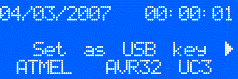
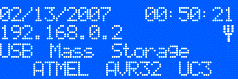
 1.8.5
1.8.5